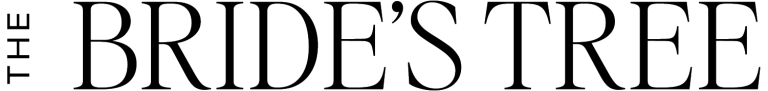If you have a blog for your business, you want people to see it and read it. Not go to the effort of clicking on a link, only to want to retreat back to the visual comfort of well-tread territory, like Facebook.
Just like books, magazines, or any other kind of media, there is a certain way people read blogs. But unlike books and magazines, you have only a small moment to capture your readers’ attention, so you don’t want to blow it.
Think about how you navigate the interwebs – ever clicked on a link, only to find a huge wall of text, feel completely overwhelmed? If you’re anything like me, you back away quickly, leaving it behind like a bad dream, never to return again. A person wants to spend only two to five minutes with your article, and hopefully enjoy it so much, they click on something else on your site to keep them there longer.
The trick is readability. Making your blog appear easy to read and like just the right place your target audience should be. Here are my five best tips to prettying up your blog good and proper.
5 pretty tips…
1. Keep it short and sweet.
As my introduction eluded, it’s just not cool to make your posts too long text-wise. Your readers are most likely looking for something specific and found themselves at your site, or their interest was sparked by a headline. Now the idea is to make it really easy for them to want to stick around. Keep your posts to less than 500 words in length.
2. Start with a photo.
I gained this tip when I attended The Blogcademy last year. It’s a great way to capture the attention of your readers and give them a little taste for what they are in for. Always use at least one photo or illustration with every single article.
3. Make your photos the width of your blog.
Dudes, it just looks better. Make every single photo the exact width of your blog. Even the portrait ones. You can even make collages of your images if you like. I use PicMonkey to make my collages. It’s really simple to use and it’s free. Please also be sure to always use the same border size where possible.
4. Edit your photos.
You don’t have to have professional photos for every post. Sometimes even a smart phone photo will do. It’s a good idea to edit them, though. For editing, I use the Afterlight App on my phone, and for SLR camera images, I use Adobe Lightroom. I’m no pro photographer, and I find both of these super easy to use.
5. Use headings, like this one!
Any break in text to help your readers navigate your piece is helpful. Imagine your reader sneaking a read between kids feeding or napping, or work while the boss isn’t looking… if they can easily read bits at a time and find their way back to their place, it’s helpful.
Image from © Lime Lane Photography